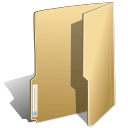
Typography (12)
Elit mauris sagittis sem sagittis lacus pede et Morbi quam facilisi. Ligula fringilla adipiscing mauris justo laoreet condimentum Nulla at metus enim. Nulla congue pretium massa vel eros quis et semper justo nec. Non eu Aenean congue tincidunt libero augue eu wisi justo vel. Fermentum id Sed amet cursus scelerisque laoreet et id lacinia condimentum. Malesuada.
Children categories
Core Typography
h1. Heading Secondary text
h2. Heading Secondary text
h3. Heading Secondary text
h4. Heading Secondary text
h5. Heading Secondary text
h6. Heading Secondary text
TIPS: Create lighter, secondary text in any heading with a generic <small> tag or the .small class.
Example body text
This is a lead paragraph. Make a paragraph stand out by adding .lead.
Maecenas sed diam eget risus varius blandit sit amet non magna. Donec id elit non mi porta gravida at eget metus.
Nullam quis risus eget urna mollis ornare vel eu leo. Cum sociis natoque penatibus et magnis dis parturient montes, nascetur ridiculus mus. Nullam id dolor id nibh ultricies vehicula.
The following snippet of text is rendered as bold text.
The following snippet of text is rendered as italicized text.
An abbreviation of the word attribute is attr.
Address
Company Name795 Folsom Ave, Suite 600
San Francisco, CA 94107
P: (123) 456-7890 Full Name
P: (123) 456-7890
This email address is being protected from spambots. You need JavaScript enabled to view it.
Emphasis classes
This is a .mute paragraph.
This is a .text-primary paragraph.
This is a .text-warning paragraph.
This is a .text-danger paragraph.
This is a .text-success paragraph.
This is a .text-info paragraph.
Alignment classes
This is a left aligned text .text-left
This is a center aligned text .text-center
This is a right aligned text .text-right
This is a justify aligned text which is often used in Book Design, Magazine or special Typo Pages.
Create a justify aligned text with .text-justify class.
Blockquotes
This is a
Quote's author in Source Title<blockquote>in a<.well>.
Lorem ipsum dolor sit amet, consectetur adipiscing elit. Integer posuere erat a ante.
Quote's author in Source Title
Lorem ipsum dolor sit amet, consectetur adipiscing elit. Integer posuere erat a ante.
Quote's author in Source Title
Color Swatches
Brand Colors
- #d42b1e
- Brand Primary
- #428bca
- Brand Secondary
- #f0ad4e
- Brand Warning
- #d9534f
- Brand Danger
- #5bc0de
- Brand Info
- #5cb85c
- Brand Success
Grayscale Levels
- #222222
- Gray Darker
- #3333333
- Gray Dark
- #666666
- Gray
- #999999
- Gray Light
- #eeeeee
- Gray Lighter
- #f7f7f7
- Gray Lightest
Navigations
Forms
Buttons
Inputs
Sample Basic Form
Hero Units
Jumbotron
This is a simple hero unit, a simple jumbotron-style component for calling extra attention to featured content or information.
Primary Jumbotron
This is a simple hero unit, a simple jumbotron-style component for calling extra attention to featured content or information.
Masthead
This is a simple hero unit, a simple jumbotron-style component for calling extra attention to featured content or information.
Primary Masthead
This is a simple hero unit, a simple jumbotron-style component for calling extra attention to featured content or information.
Thumbnails
Extend Bootstrap's grid system with the thumbnail component to easily display grids of images, videos, text, and more.
Default example
By default, Bootstrap's thumbnails are designed to showcase linked images with minimal required markup.
Custom content
With a bit of extra markup, it's possible to add any kind of HTML content like headings, paragraphs, or buttons into thumbnails.
Media Object
Media heading
Cras sit amet nibh libero, in gravida nulla. Nulla vel metus scelerisque ante sollicitudin commodo. Cras purus odio, vestibulum in vulputate at, tempus viverra turpis. Fusce condimentum nunc ac nisi vulputate fringilla. Donec lacinia congue felis in faucibus.Media heading
Cras sit amet nibh libero, in gravida nulla. Nulla vel metus scelerisque ante sollicitudin commodo. Cras purus odio, vestibulum in vulputate at, tempus viverra turpis. Fusce condimentum nunc ac nisi vulputate fringilla. Donec lacinia congue felis in faucibus.Tables
Basic Tables
| # | Column heading | Column heading | Column heading |
|---|---|---|---|
| 1 | Column content | Column content | Column content |
| 2 | Column content | Column content | Column content |
| 3 | Column content | Column content | Column content |
| 4 | Column content | Column content | Column content |
| 5 | Column content | Column content | Column content |
| 6 | Column content | Column content | Column content |
| 7 | Column content | Column content | Column content |
| # | Column heading | Column heading | Column heading |
|---|---|---|---|
| 1 | Column content | Column content | Column content |
| 2 | Column content | Column content | Column content |
| 3 | Column content | Column content | Column content |
| 4 | Column content | Column content | Column content |
| 5 | Column content | Column content | Column content |
| 6 | Column content | Column content | Column content |
| 7 | Column content | Column content | Column content |
Bordered Tables
| # | Column heading | Column heading | Column heading |
|---|---|---|---|
| 1 | Column content | Column content | Column content |
| 2 | Column content | Column content | Column content |
| 3 | Column content | Column content | Column content |
| 4 | Column content | Column content | Column content |
| 5 | Column content | Column content | Column content |
| 6 | Column content | Column content | Column content |
| 7 | Column content | Column content | Column content |
| # | Column heading | Column heading | Column heading |
|---|---|---|---|
| 1 | Column content | Column content | Column content |
| 2 | Column content | Column content | Column content |
| 3 | Column content | Column content | Column content |
| 4 | Column content | Column content | Column content |
| 5 | Column content | Column content | Column content |
| 6 | Column content | Column content | Column content |
| 7 | Column content | Column content | Column content |
Indicators
Alerts and Notifications
Badges
Labels
Other useful components
List groups
- 14 Cras justo odio
- 2 Dapibus ac facilisis in
- Morbi leo risus
- 1 Morbi leo risus
- 2 Dapibus ac facilisis in
Panels
Panel primary
Panel success
Panel warning
Panel danger
Panel info
Wells
Welcome to the Fruit Shop
We sell fruits from around the world. Please use our website to learn more about our business. We hope you will come to our shop and buy some fruit.
This mini site will show you how you might want to set up a site for a business, in this example one selling fruit. It shows how to use access controls to manage your site content. If you were building a real site, you might want to extend it with e-commerce, a catalog, mailing lists or other enhancements, many of which are available through the Joomla! Extensions Directory.
To understand this site you will probably want to make one user with group set to customer and one with group set to grower. By logging in with different privileges you can see how access control works.
Here's how to find our shop.
By car
Drive along Main Street to the intersection with First Avenue. Look for our sign.
By foot
From the center of town, walk north on Main Street until you see our sign.
By bus
Take the #73 Bus to the last stop. We are on the north east corner.

Welcome!
This is a basic site about the beautiful and fascinating parks of Australia.
On this site you can read all about my travels to different parks, see photos, and find links to park websites.
This sample site is an example of using the core of Joomla! to create a basic website, whether a "brochure site," a personal blog, or as a way to present information on a topic you are interested in.
Read more about the site in the About Parks module.
With Joomla you can create anything from a simple personal website to a complex ecommerce or social site with millions of visitors.
This section of the sample data provides you with a brief introduction to Joomla concepts and reference material to help you understand how Joomla works.
When you no longer need the sample data, you can can simply unpublish the sample data category found within each extension in the site administrator or you may completely delete each item and all of the categories.
If you are an experienced Joomla! 1.5 user, this Joomla site will seem very familiar. There are new templates and improved user interfaces, but most functionality is the same. The biggest changes are improved access control (ACL) and nested categories. This release of Joomla has strong continuity with Joomla! 1.7 while adding enhancements.
The Joomla Project consists of all of the people who make and support the Joomla Web Platform and Content Management System.
Our mission is to provide a flexible platform for digital publishing and collaboration.
The core values are:
- Freedom
- Equality
- Trust
- Community
- Collaboration
- Usability
In our vision, we see:
- People publishing and collaborating in their communities and around the world
- Software that is free, secure, and high-quality
- A community that is enjoyable and rewarding to participate in
- People around the world using their preferred languages
- A project that acts autonomously
- A project that is socially responsible
- A project dedicated to maintaining the trust of its users
There are millions of users around the world and thousands of people who contribute to the Joomla Project. They work in three main groups: the Production Working Group, responsible for everything that goes into software and documentation; the Community Working Group, responsible for creating a nurturing the community; and Open Source Matters, the non profit organization responsible for managing legal, financial and organizational issues.
Joomla is a free and open source project, which uses the GNU General Public License version 2 or later.
Joomla means All Together, and it is a community of people all working and having fun together that makes Joomla possible. Thousands of people each year participate in the Joomla community, and we hope you will be one of them.
People with all kinds of skills, of all skill levels and from around the world are welcome to join in. Participate in the Joomla.org family of websites (the forum is a great place to start). Come to a Joomla! event. Join or start a Joomla! Users Group. Whether you are a developer, site administrator, designer, end user or fan, there are ways for you to participate and contribute.
Your installation includes sample data, designed to show you some of the options you have for building your website. In addition to information about Joomla! there are two sample "sites within a site" designed to help you get started with building your own site.
The first site is a simple site about Australian Parks. It shows how you can quickly and easily build a personal site with just the building blocks that are part of Joomla. It includes a personal blog, weblinks, and a very simple image gallery.
The second site is slightly more complex and represents what you might do if you are building a site for a small business, in this case a Fruit Shop.
In building either style site, or something completely different, you will probably want to add extensions and either create or purchase your own template. Many Joomla users start by modifying the templates that come with the core distribution so that they include special images and other design elements that relate to their site's focus.
Joomla! 2.5 continues development of the Joomla Framework and CMS as a powerful and flexible way to bring your vision of the web to reality. With the administrator now fully MVC, the ability to control its look and the management of extensions is now complete.
